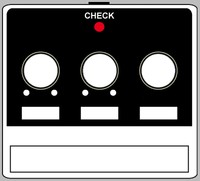Guitar Effects: Using your delay pedal
Kategori: Guitar Effects
I've assembled some great tips for the guitarist that wants to explore and make the most of the delay pedal. I'm going to start off with some explanation of the controls (at least the ones which appears on nearly every unit) on these pedals:
Level: This knob controls the volume of the repeats coming out of your pedal. When set to the lowest value you won't hear it at all, when it's all the way up to the max the repeats will be as loud as your original signal.
Feedback: This knob controls the amount of repetitions. The lowest value is just one single repeat of the note you play. To increase the amount of repeats, simply twist the knob further to the right.
Time: This knob controls the time between every repetition of two notes. Almost every unit measures this in milliseconds (MS). If you've got a pedal where you can write in the numbers it's easy to control exact how many milliseconds will pass between each repetition, but chances are that your pedal won't have this feature. Most pedals don't, actually. Instead they mark out a few guiding numbers, like 50, 200 and 800 MS (these are the exact numbers of the Boss DD-3, for instance) and you have to turn the knob to a value somewhere in between and then adjusting it a bit. Some pedals, like the Boss DD-7, have something called tap tempo. This is a feature where you push the pedal switch four times in the same rhythm as the music, and the pedal will react to this, making the delay adjusted to your rhythm. A great feature!
Next up: how to make a tight, repeated rhythm against the tempo of the song:
If you've got a song in a certain tempo you might want to use the delay in a way where it locks in really tightly with the beat. To do this, first make sure you know how many beats per minute (BPM) the song is in. A standard for the average pop song is 120 BPM (a heart often lies around 60 BPM when it's rested - at least if the people carrying it is pretty healthy - so therefore it is easy to feel a song in the double tempo of your heart. A trick used by hitmakers every day), a rock song might go faster and a doom or stoner metal song often is slower. What's important is that the song is locked in tight with this BPM and preferrably recorded with the aid of a metronome.
The only problem is that delay pedals mostly uses another system, milliseconds (MS), to set the time of how fast they will operate. So that's why you need to do your math homework. Too late? I'll help you out. With the assistance of some simple formulas you will know where to set the controls on your delay pedal. We'll start with quarter notes, as they often are the slowest echo you desire from your delay. Use this formula to figure out how many milliseconds you need for your beats per minute:
Quarter notes: 60000/BPM
So if the tempo of your song is 120 BPM then divide 60000 into 120. The result is 500 MS, so that's where you should put your delay pedal at. If the tempo is 100 BPM, use the same formula again: 60000/100=600. Easy, huh? But what if you want your delay pedal to play eighth notes or sixteenth notes? Then I've got two new formulas:
Eighth notes: 30000/BPM
Sixteenth notes: 15000/BPM
Do you see the pattern? For each step, take the original number (60000) and divide it into two. So if you want to go the other way, making the delay pedal create half notes, then use 120000/BPM to get the amount of milliseconds.
For triplets you have to make a new formula, as they are another rhythmic pattern than standard notes. Use this formula for quarter note triplets:
Quarter note triplets: 40000/BPM
And just as before, if you want faster triplets, use the half of the original number in the formula:
Eighth note tripets: 20000/BPM
Sixteenth note triplets: 10000/BPM
Now go ahead and look up the BPM of your own, or your favourite, songs. Do the math, set the controls on your delay pedal and fire away some really cool licks.
To finish this off I'm going to share some settings to get some classic sounds from your delay pedal. I've made the basic pictures from the layout on a Boss DD-3, but you can alter them and use the settings on other units as well:
Slapback echo: I've mentioned this setting before and by twisting your knobs to look like this you'll achieve this classic sound fom the fifties:

Doubling: If you use these settings you'll create a very subtle delay which is so close to the original signal that it will sound as if another guitarist doubles what you're playing. A great tool when you want a richer, fatter tone:
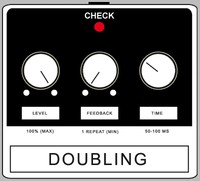
Dotted eighth note rhythm: Guitarists like David Gilmour and Eddie Van Halen was early users of this setting, but it was The Edge of U2 who popularized it. This setting fools the listener that you're really playing more notes than you do, giving your original signal an echo that builds up an illusion of a fast, intricate rhythm. Have you tried to find the setting for "Where The Streets Have No Name", but still haven't found what you're looking for (pun intended)? Play a steady eighth note pattern with this setting and turn yourself into The Edge-mode:

And the formula for moving around this delay setting to different beats per minutes? Try this one: 45000/BPM.
Now, have some fun with your delay pedal and create your own settings. Here's an empty template that you can use to remember your settings: